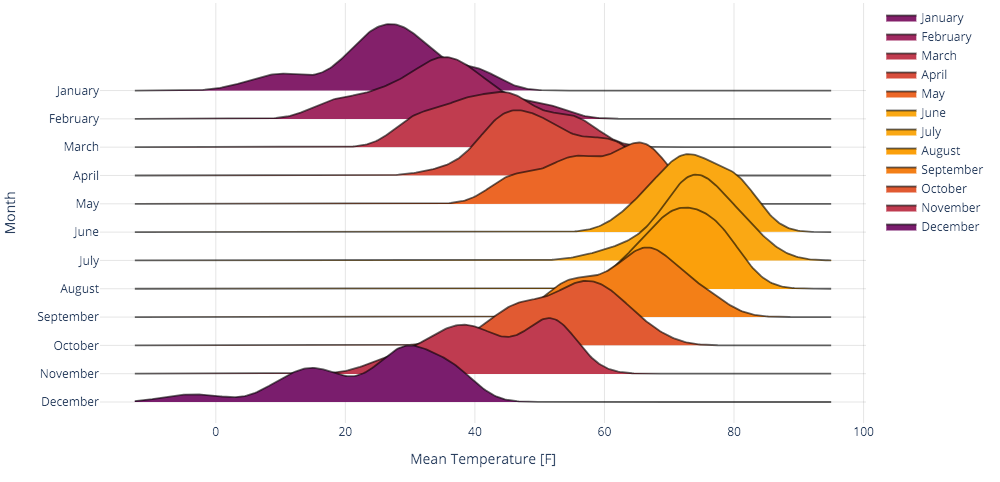ridgeplot is a Python package that provides a simple interface for plotting beautiful and interactive ridgeline plots within the extensive Plotly ecosystem.
Installation
ridgeplot can be installed and updated from PyPi using pip:
pip install -U ridgeplot
For more information, see the installation guide.
Getting started
Take a look at the getting started guide, which provides a quick introduction to the ridgeplot library.
Basic example
For those in a hurry, here’s a very basic example on how to quickly get started with ridgeplot().
import numpy as np
from ridgeplot import ridgeplot
my_samples = [np.random.normal(n / 1.2, size=600) for n in range(8, 0, -1)]
fig = ridgeplot(samples=my_samples)
fig.update_layout(height=450, width=800)
fig.show()